ClearIP allows for the creation of policies that can be applied to specific calling numbers. It is not required to upload a list of calling numbers into ClearIP to create and manage policies based on calling number.
To manage policies within ClearIP and view detailed analytics based on other parameters, such as the User-Id, originating trunk group, source IP address, etc., it is possible to both 1) send these other parameters in the SIP INVITEs and 2) provision Service Providers, Groups, and Users within ClearIP.
The most useful configuration of Users, Groups, and Service Providers depends on how network architecture and service are organized. The following examples describe five common network designs and how they are configured in ClearIP.
Default User
The simplest ClearIP organization defines all call sources by a Default User. If the IP address, trunk group, user ID or calling number in a SIP INVITE does not match a user defined in ClearIP, the call will be associated with the Default User.
The following diagram illustrates a retail telephone service provider with four customers. None of the customers are explicitly configured in ClearIP. Calls from these customers will be associated with the Default User, Default Group and Default Service Provider. When new customers are added, no ClearIP configuration is needed. Calls from each new customer will be associated with the Default User.
A Default User is configured in ClearIP by leaving all the four identifier fields for the User blank (IP Address, Trunk Group ID, User ID and Calling Number).
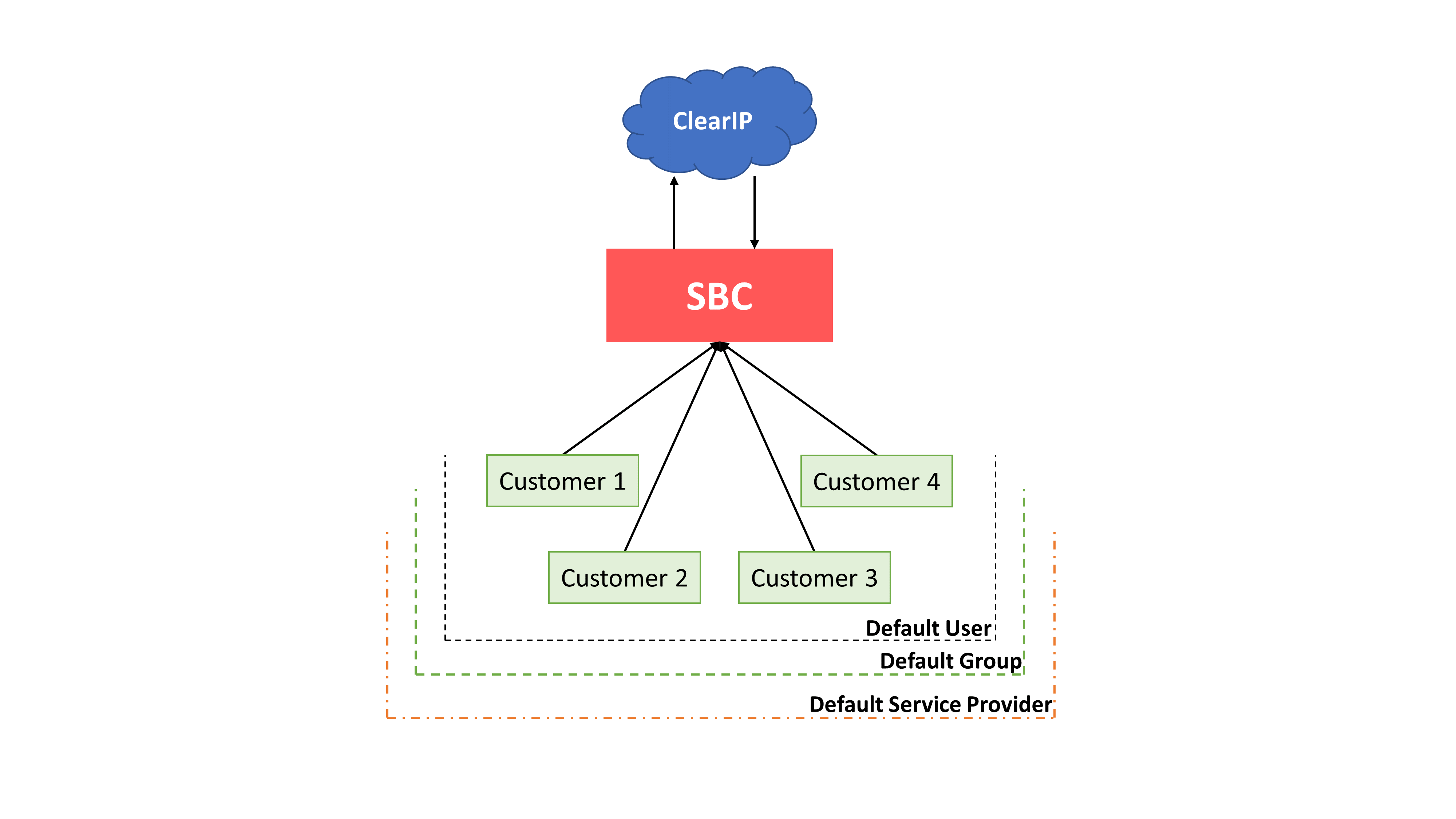
NOTE: The recommended best practice is to always create a Default User in ClearIP. Having a Default User ensures that every SIP INVITE from the SBC will be processed by ClearIP. If there is no Default User and a call cannot be associated with a user, the ClearIP will return a 403 Forbidden response.
ClearIP policies can be created based on specific calling and called numbers.
User ID
Telephone subscriber IDs can be configured as Users in ClearIP. If a subscriber ID is included in the SIP INVITE message, the call will be associated with the ClearIP User matching the Subscriber ID. This enables routing, fraud control, or analytics by User ID.
This option is especially convenient for service providers using Cisco’s Broadworks Application Server (AS) or netsapiens.
If using the Broadworks User Provisioning script, the Service Provider, Group, and User values can be provisioned from Broadworks Application Server into ClearIP.
If using the Netsapiens User Provisioning script, the Reseller, Domain, and User values can be provisioned from Netsapiens into ClearIP.
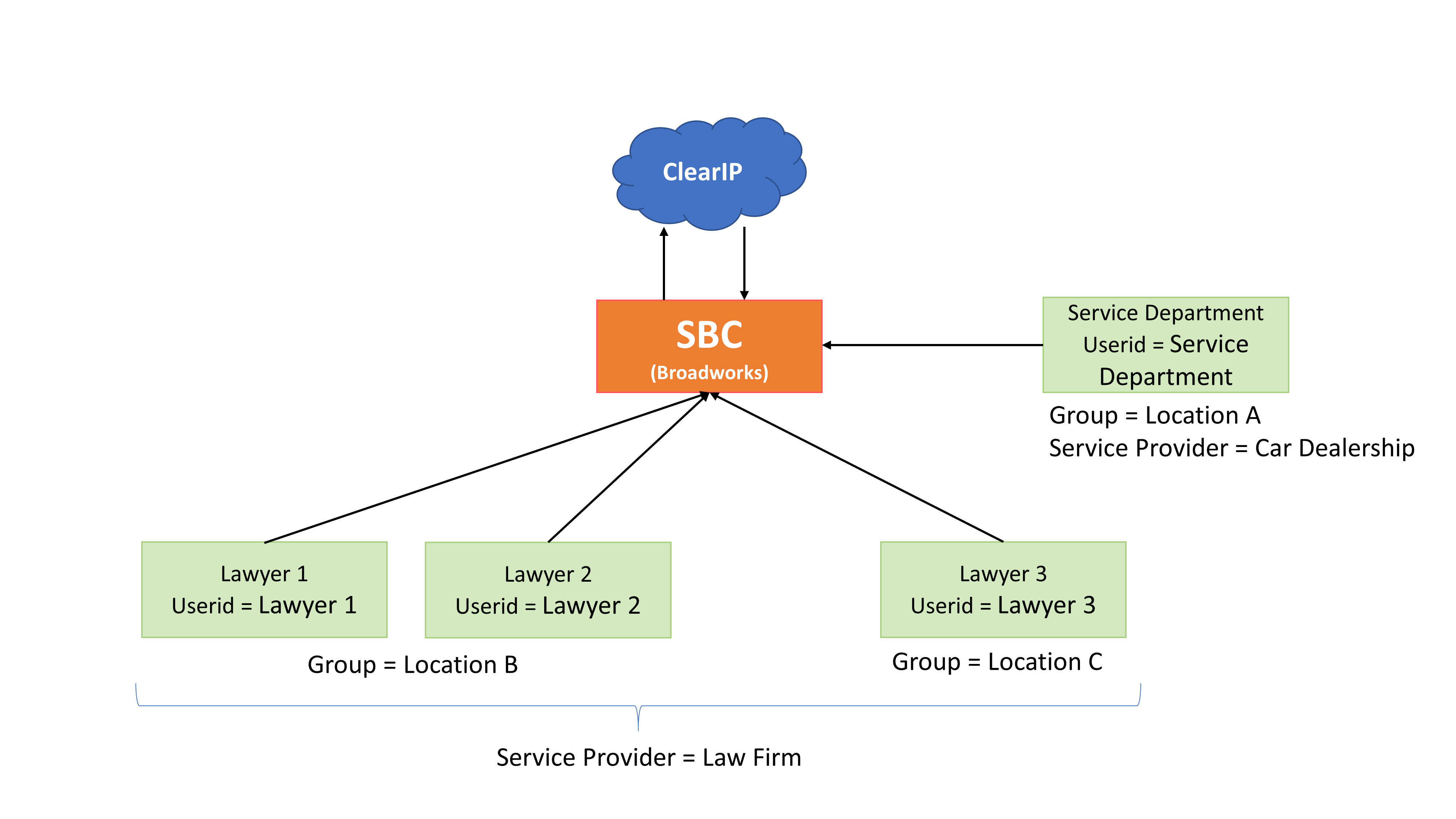
ClearIP policies can be created based on any of the Service Provider, Group, User, calling or called number.
IP Address
This diagram illustrates an enterprise with five branch offices. The branch offices are spread across four states. Each branch office has its own PBX interconnected with the Enterprise SBC. The PBXs are identified by their IP addresses.
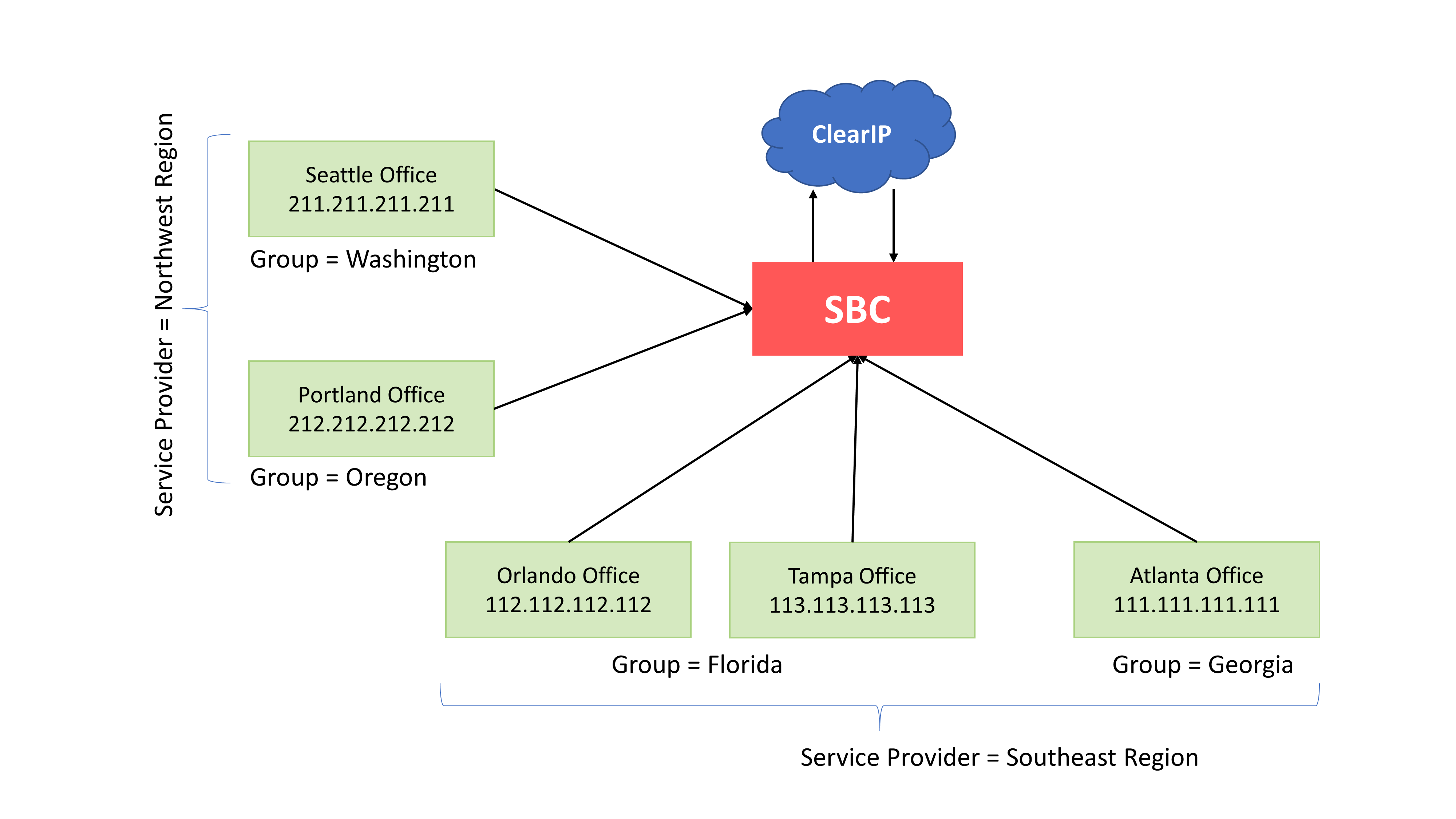
In this scenario, each branch office is identified as a User in ClearIP by the PBX IP address. The Enterprise SBC must be configured to include the PBX IP address in the p-source-device header of the SIP INVITE sent from the SBC to ClearIP.
This scenario enables routing, fraud control, or analytics by PBX IP address, state, region and more.
Trunk Group
This scenario includes a Wholesale Service Provider who has Retail Telephone Service Providers (TSPs) as customers. The Wholesale Service Provider’s SBC could be any class 4 signaling device.
Visit the Multi-tenancy section for more information about configuring ClearIP for this use case.
The following network diagram illustrates this scenario. The wholesale provider has three retail TSPs as customers. These customers are identified by their Originating Trunk Group (OTG) tags.
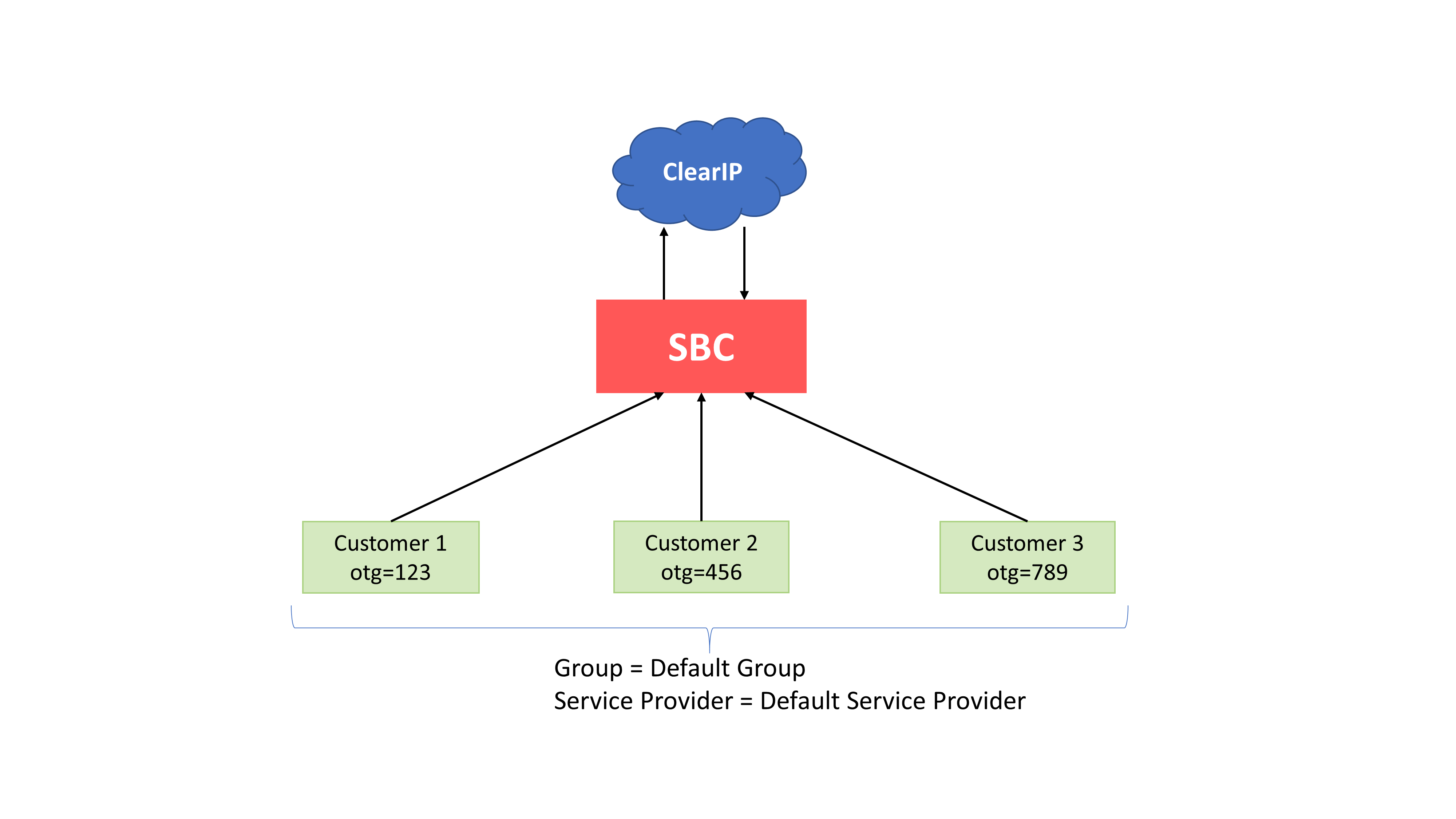
In this scenario, the Retail TSPs are configured as ClearIP Users identified by originating trunk group. The SBC must be configured to include the originating trunk group in the SIP INVITE sent to ClearIP. Each User could be assigned to its own Group and Service Provider. However, in this case the simplest configuration is to assign each customer to the Default Group and Default Service Provider.
This scenario enables routing, fraud control, or analytics by originating trunk group and more.
Bill To Number
This scenario includes a network of individual telephones managed by a PBX. In this case, the PBX is configured as the SBC in ClearIP and the individual telephones as ClearIP Users by calling number.
The following diagram shows the network of a Retail Business having offices in New York and California. Each ClearIP User is identified by its calling numbers. Users are grouped by office location (Groups in ClearIP). The office locations are grouped by state (Service Providers in ClearIP).
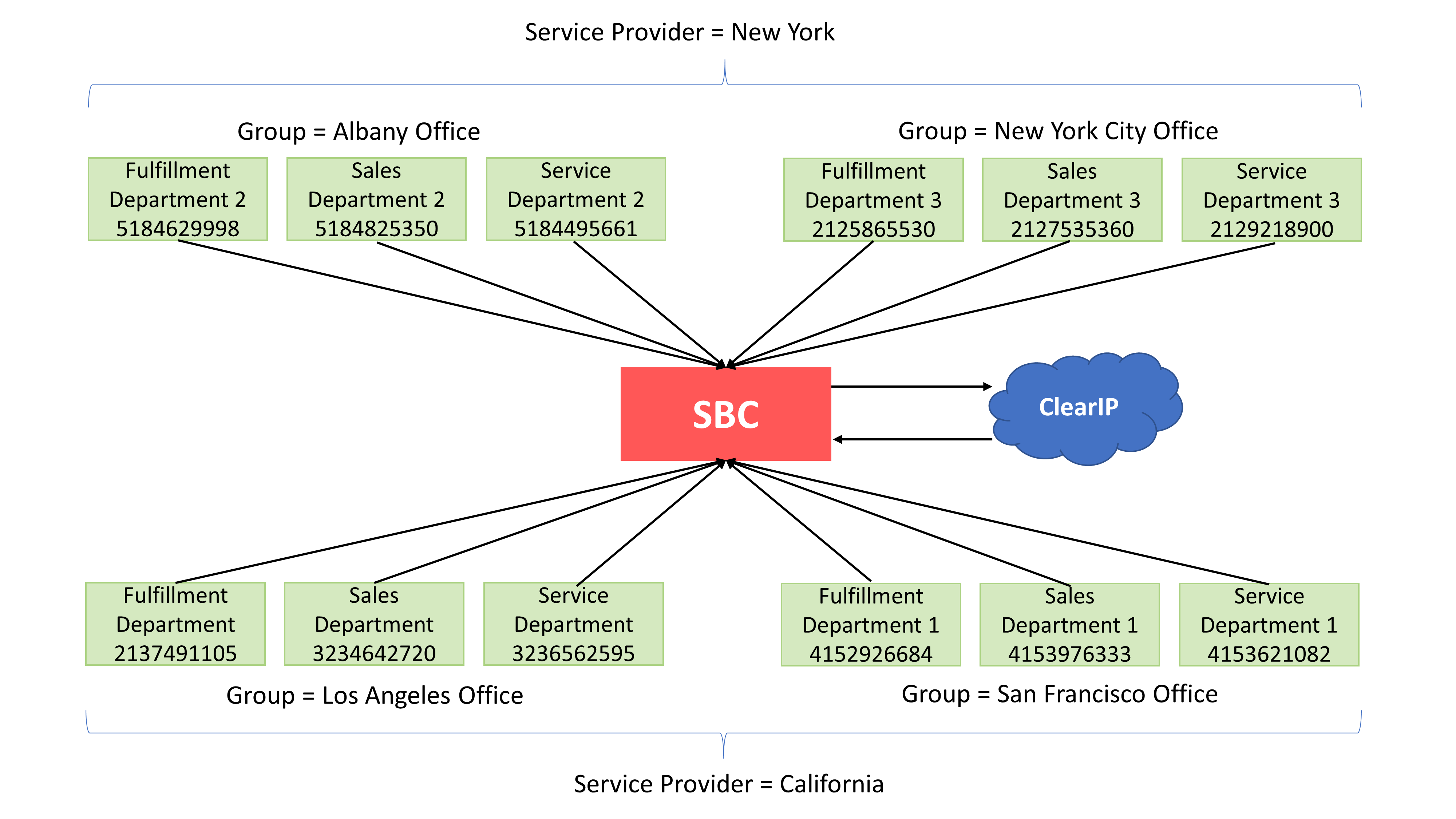
This scenario enables routing, fraud control, or analytics by phone number, office, state, and more.