Introduction
The Inbound Shield blacklist can check if the calling number is an invalid or high-risk calling numbers to detect some types of call spoofing.
ClearIP’s Inbound Shield Policies can check if the calling number has an invalid number format. Invalid number formats may include calling numbers
- with too few digits
- with too many digits
- within number blocks that have not been assigned by the Number Pooling Administrator for use by any carrier
- using an unassigned area code.
The Inbound Shield database also contains a TransNexus curated list of high risk calling numbers.
Monitoring for invalid calling numbers can be used to find calls where the calling number has been spoofed. The Inbound Shield may not detect calling numbers that are spoofed to have a valid number format.
The Inbound Shield service can be enabled in the Inbound Shield Policies page under the Whitelist/Blacklist menu.
The Inbound Shield database is maintained by TransNexus and updated hourly. The Inbound Shield Policies allow for granular control over when a lookup in the Inbound Shield database should be performed and what action should be performed for an invalid or high risk number.
Setup
A lookup against the Inbound Shield blacklist is disabled unless a policy exists that explicitly enables it. The lookup can be enabled for all calls by creating a policy with a blank called number and enabled status. The lookup can also be enabled for individual numbers or ranges by specifying a full number or a prefix.
The invalid and high risk action fields define what action should be taken if the calling number is flagged for either case. Options include the ability to block the call, divert the call to the diversion device, or only report the status in the SIP message record.
The custom whitelist/blacklist is analyzed before the Inbound Shield blacklist. Therefore, calls whitelisted, blacklisted, or diverted by the custom lists will not have any Inbound Shield lookup performed and thus will not be billed for Inbound Shield lookups. The Inbound Shield lookup is performed before the Outbound Shield lookup. This means that calls whitelisted, blacklisted, or diverted by the Inbound Shield blacklist will not have the Outbound Shield lookup performed and will not be billed for an Outbound Shield lookup.
Reporting
Calls flagged by the Inbound Shield blacklist can be viewed in the SIP Messages and SIP Reports.
SIP Messages
In the SIP Messages page, you can manually enable columns for Invalid Calling Number, High Risk Calling Number, and Inbound Shield by clicking on the Columns button and searching for the relevant columns.
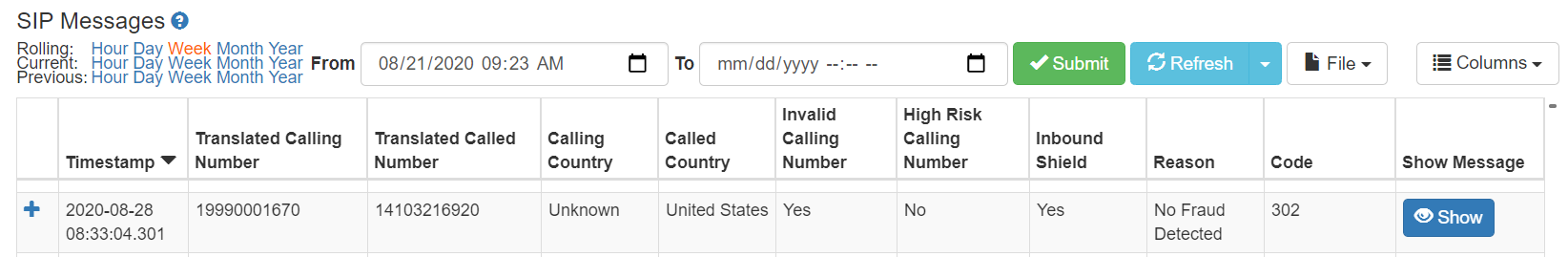
The Inbound Shield field indicates whether an Inbound Shield lookup was performed for the call. Calls with this field set to Yes will be billed for the Inbound Shield lookup.
The Invalid Calling Number field indicates whether the calling number was found to be invalid if an Inbound Shield lookup was performed.
The High Risk Calling Number field indicates whether the calling number was found to be high risk if an Inbound Shield lookup was performed.
SIP Reports
ClearIP’s reporting tools enable you to monitor and investigate any calls flagged by the Inboudn Shield database.
To view the Inbound Shield reports, go to the SIP Reports page under the Analytics menu.
By default, ClearIP will display the number of calls made to specific countries within the past hour. You will need to modify the SIP Report by choosing your desired settings. If you click on the blue Load Canned Reports button on the bottom left, then you can select from some preconfigured report options. 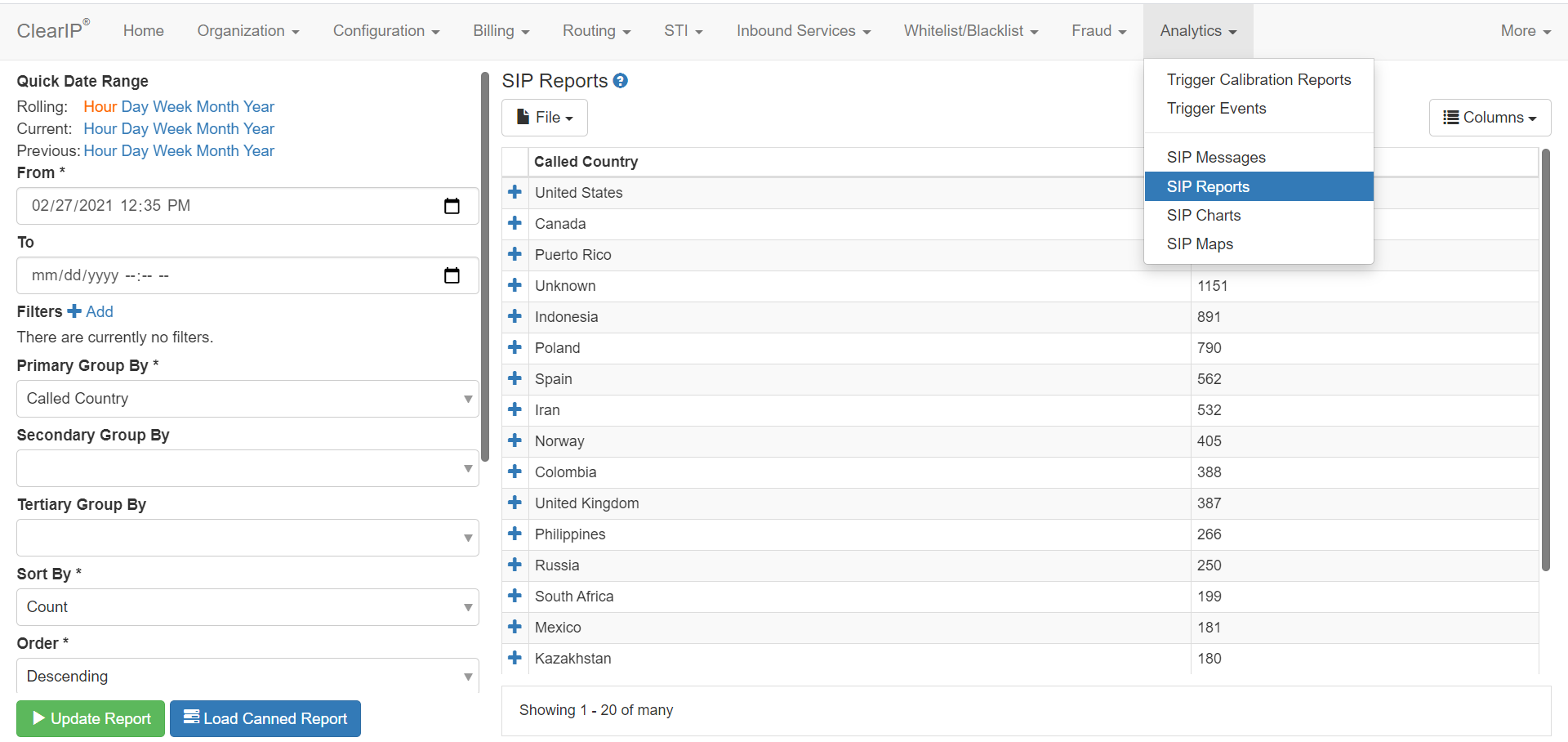
You can select from two types of reports to monitor suspicious calling numbers detected by the Inbound Shield database:
- High Risk Calling Numbers
- Invalid Calling Numbers
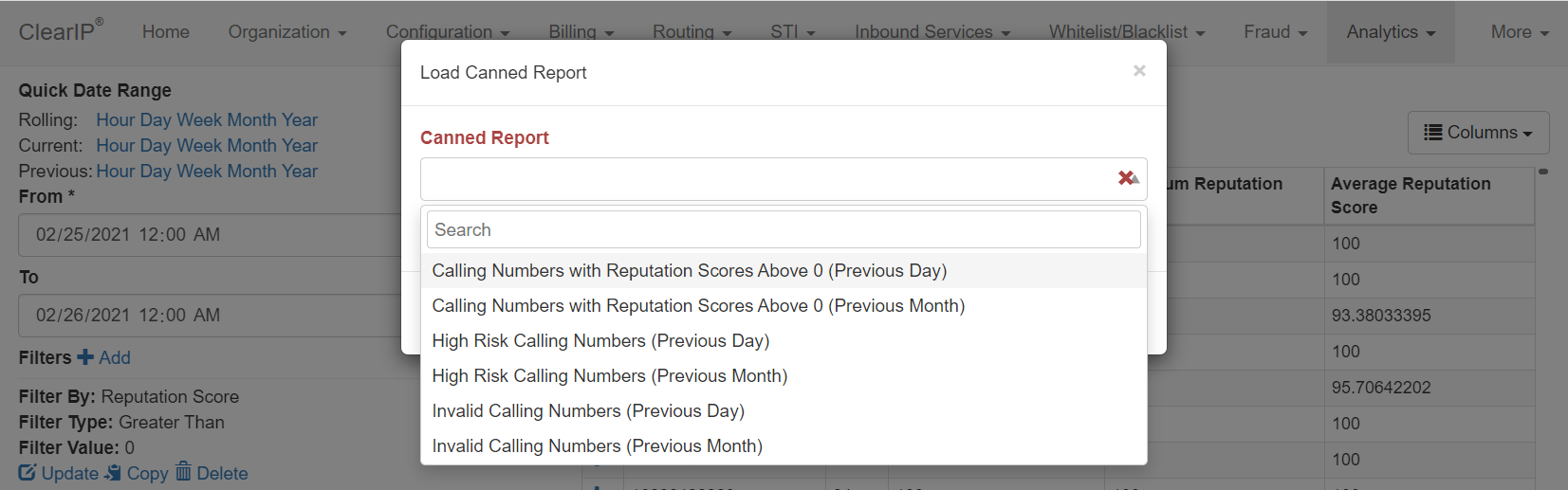
High Risk Calling Numbers Report
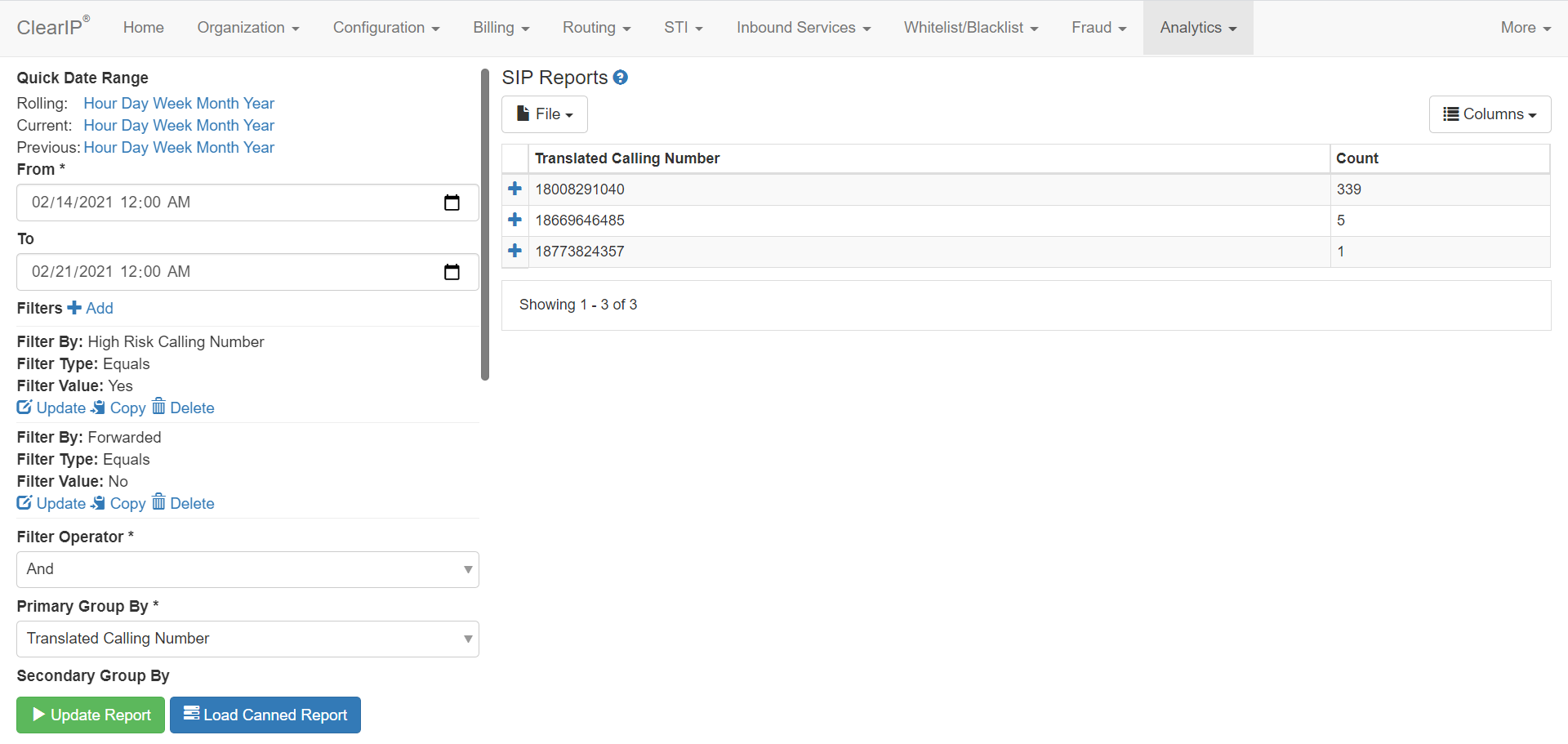
When you select this report, ClearIP will automatically display the calling numbers flagged by the Inbound Shield high risk number database and the number of calls received during the selected time period.
This report shows you suspected spoofed calls with Do Not Originate calling numbers leaving your network.
Invalid Calling Numbers Report
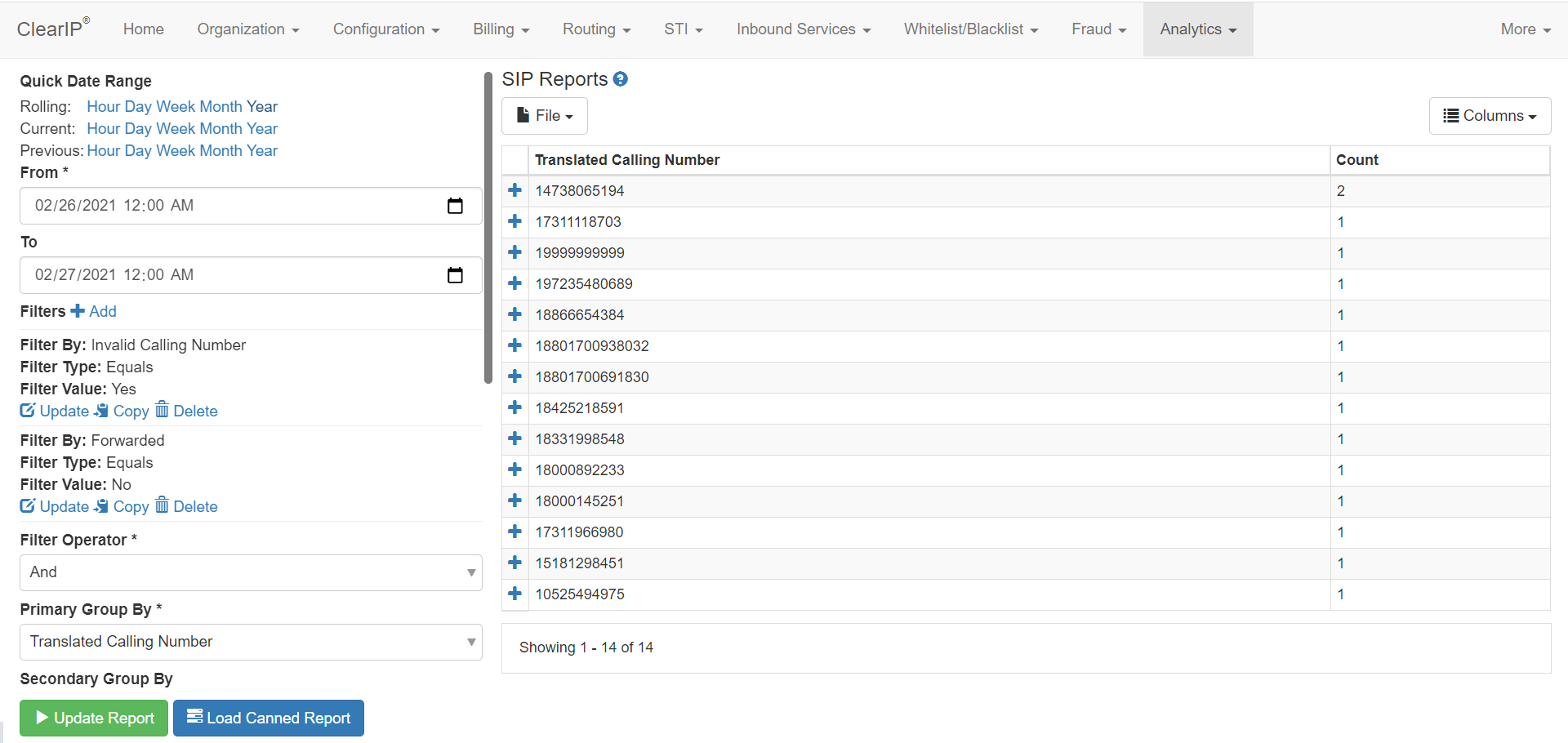
When you select this report, ClearIP will automatically display the calling numbers flagged by the Inbound Shield invalid number database and the number of calls received during the selected time period.
This report shows you suspected spoofed calls with invalid calling number formats leaving your network.