Introduction
SIP Maps gives you a graphical representation of calling activity by either calling country or called country. This can help you quickly get a sense of the graphical distribution of call counts and accumulated fraud scores
Here’s a list of terms used in SIP Maps and explanations of what they mean:
- Filters - selection criteria used to filter output to a subset of the available data
- Map Type - used to select the background map of either the word, the US, or Canada (more maps to come)
- Independent Variable - indicates whether the countries/locations are either the Calling Country/Location or the Called Country/Location
- Dependent Variable - determines the numeric value to be summed for each country/location, which can be either fraud scores or a wide variety of call counts
Sometimes the map display might be too large for the browser. If you hover your mouse over the map, you can use the mouse scroll wheel to change the zoom factor. Scroll up to zoom in, scroll down to zoom out. You also can left-click on the map and drag it around the screen to pan across the map.
SIP Maps options
Date selection
As with other ClearIP analytics functions, the top-left of the SIP Charts screen provides options for date/time range selection. (See date/time range selection for more information.) The default initial view shows data for a rolling hour. ClearIP retains 14 weeks of history, and old data rolls out of the system automatically.
Filters
You can use Filters to enter data selection criteria. For example, here is a filter definition to select records where the Group is equal to Florida:
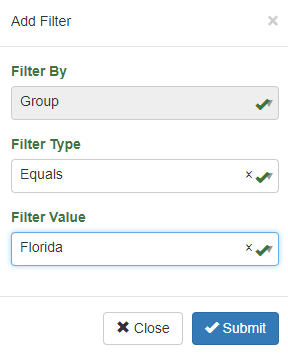
In the Filter Value field, you can select from a drop-down list of values, or you can begin typing the value you want. As you type, the drop-down list will show just the values that match what you’ve typed so far.
You can enter more than one filter if you like. If you have more than one filter, then the Filter Operator will determine how the filters are used. If the Filter Operator is And, then only records that match all the filters will be selected. If the Filter Operator is Or, then records will be selected if they match at least one of the filters.
ClearIP does not support multiple filters that use a mixture of And and Or Filter Operators.
Map type
Select map type of either Word, USA or Canada.
Independent variable
Choose an independent variable type of either Calling Country/Location or Called Country/Location.
Dependent variable
Choose a numeric value to display in the map. There are a a wide variety of call counts available for viewing, as well as fraud scores.
Illustrative examples
Here are a few examples of useful maps that you can create with SIP Maps:
Call count by called country. This is a helpful way to see where the call traffic is going. Choose a date range and map type World, independent variable Called Country/Location, dependent variable SIP Count. Click Update Map.
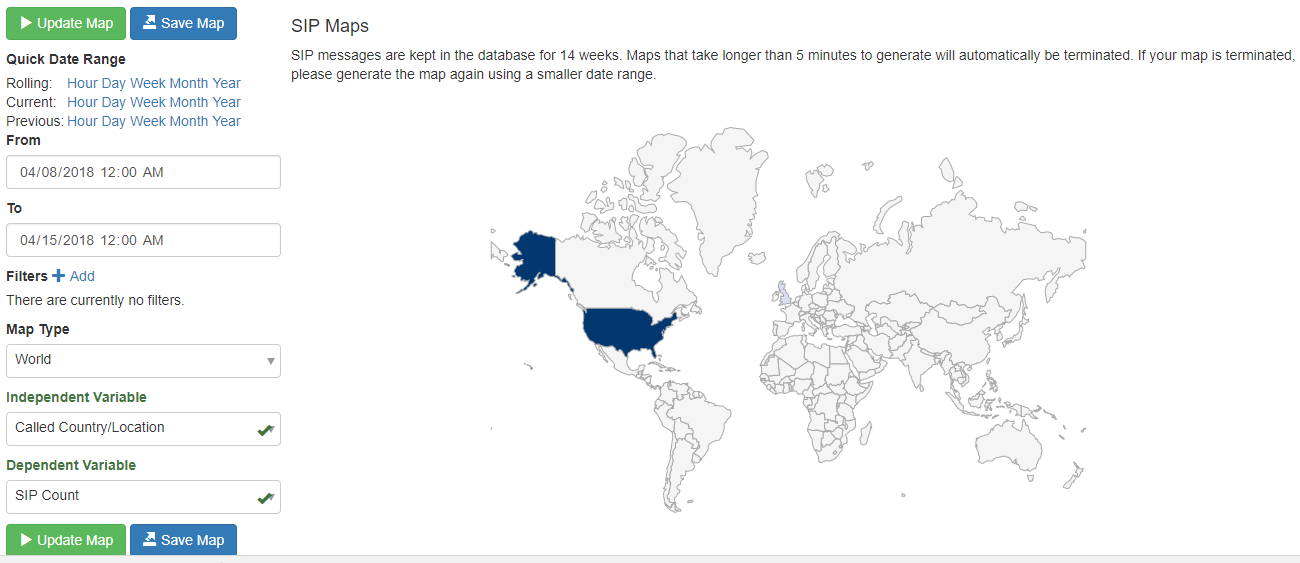
Tip: You can also combine these mapping criteria with a filter to view the called countries from a particular organizational group, such as Group or User (if your company uses a segmented organizational structure).
Tip: You can also change the map type to USA with these same criteria to view the called states. Then you can add a filter to view states called by a particular organizational group, such as Group or User (if your company uses a segmented organizational structure).
Called fraud score by called country. This is an interesting way to see which called countries have generated the most fraud risk for a particular date/time range.
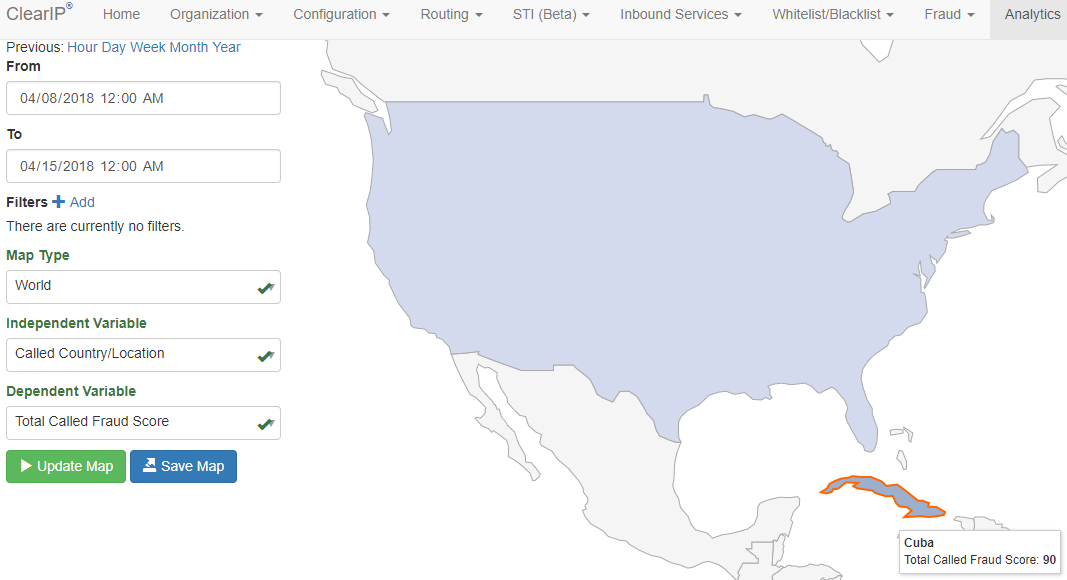
In this example, we generated a Word map, then zoomed in to see the fraud score for Cuba.
You can also use filters to analyze the fraud call risk by calling organizational group (if your company uses a segmented organizational structure).