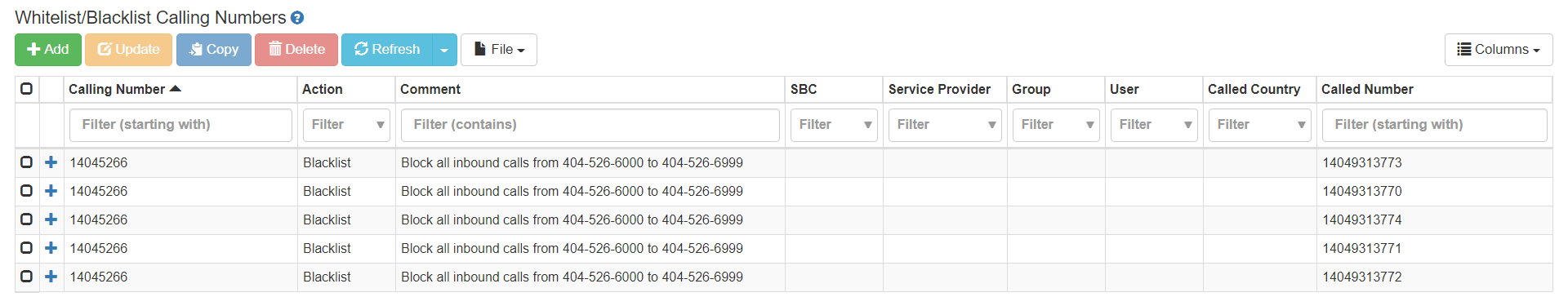ClearIP can be used to create blacklist rules for specific calling or called numbers. Each blacklist page can have multiple rules. The order that the rules are displayed and the order in which rules are created does not matter. ClearIP determines blacklist rule precedence based on which rule is the most specific match.
Whitelist/Blacklist Called Numbers
The Whitelist/Blacklist Called Numbers page can be used to blacklist or whitelist specific called numbers or ranges of called numbers.
Blacklist Specific Called Number
You can blacklist specific called numbers in the Whitelist/Blacklist Called Numbers page. In the Called Number field, you should enter the E164 number without the leading +. The number must begin with the country code. The number must match the Translated Called Number field, obtained from the request URI in the SIP Invite. The Action is set to Blacklist. Other fields are optional and can be left blank. 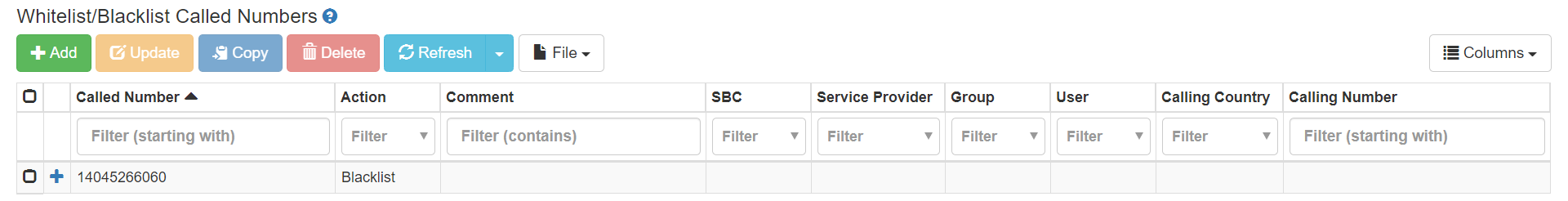
Blacklist Called Number Range
You can blacklist entire called number ranges by entering a partial number prefix in the Called Number field. This rule can match on all called numbers starting with the prefix unless there is a better matching rule in the table in the Whitelist/Blacklist Called Numbers page.
In this example, Latvia has a country code of 371, but some mobile numbers will start with 3712. To blacklist every call to a number starting with 3712, you would enter 3712 into the Called Number field. 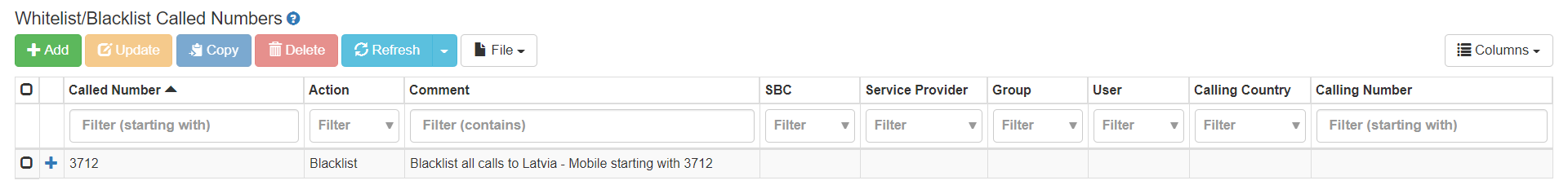
Whitelist/Blacklist Calling Numbers
The Whitelist/Blacklist Calling Numbers page can be used to blacklist or whitelist specific calling numbers or ranges of calling numbers.
Blacklist Specific Calling Number on Inbound Calls
You can blacklist specific ranges of calling numbers on your inbound calls. In this example, we want to blacklist all inbound calls with calling number in the format 1-404-526-6XXX. This rule applies to the entire 1000 block of numbers from 1-404-526-6000 to 1-404-526-6999. If ClearIP receives both outbound and inbound traffic, then we can restrict this rule to only apply to inbound calls by selecting the relevant Service Provider or Operator field. 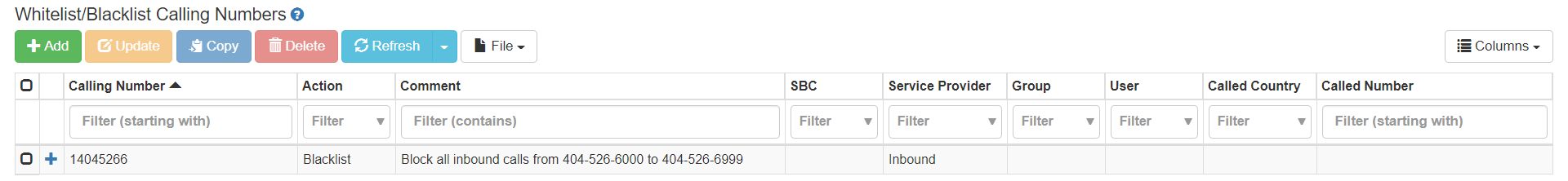
Blacklist Specific Calling Number for Specific Subscriber
If the blacklist for a specific calling number range should only be applied to inbound calls to a specific subscriber’s called number instead of inbound calls to all subscribers, then you can enter the subscriber’s number into the Called Number field which is the far right column. 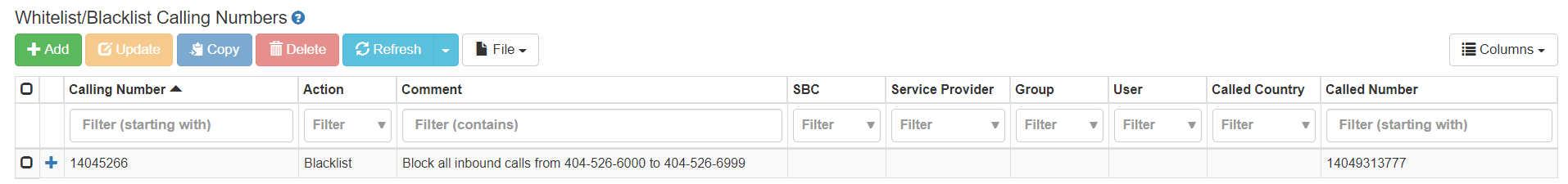
Blacklist Specific Calling Number for Range of Called Numbers
If this blacklist rule should apply to inbound calls to a range of subscriber numbers, then you will need to create a separate rule for each called number. The far right Called Number field must have a full number and not a partial number prefix.
In this example, a business customer may receive unwanted calls on their 5 phone lines with numbers from 1-404-931-3770 to 1-404-931-3774. Separate rules must be created for each customer number to blacklist the desired number range.